Decisions
A Decision is almost identical to an Activity, in that it is an action. However, whereas all outputs from an Activity are produced, the Outputs from a Decision are mutually exclusive, i.e. only one of the Outputs is produced.
In the following example, the decision box is an action to consider the Salary Band that applies to the Job Specification to select the role that will sign for the Recruitment brief. Note that there are multiple outputs from the decision box, but only one will be selected. This is where the Process Map Decision box differs from the flowchart decision box, which has a question in the box with only Yes and No outputs.
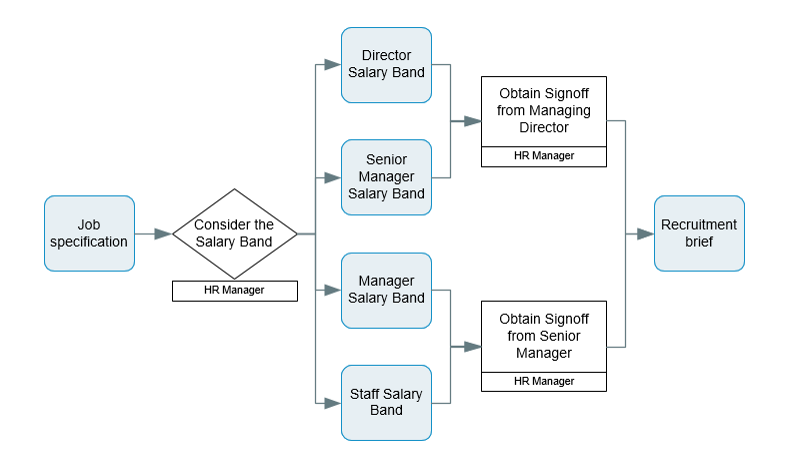
Use Decisions sparingly. If the map you are drawing has a lot of decision points on it, consider rephrasing the Decision box action to allow multiple outputs.
To convert an Activity to a Decision, right-click the Activity and select Decision from the popup menu.